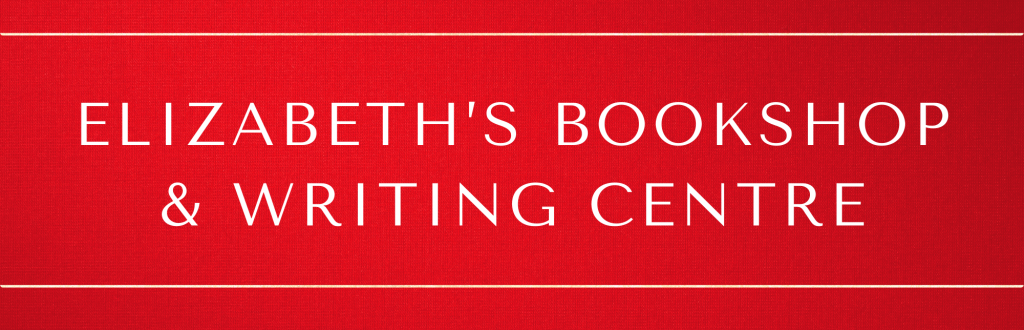You are following Rachel's Rule of Thumb and establishing a contract for every business relationship you enter into, right?
Oh, good! (I was worried there for a mo').
We are very fond of contracts here at Rachel Rodgers Law Office (obviously, we're lawyers — we want everything in writing!). Having a written agreement that is carefully thought out reduces confusion, gives everyone a clear idea of what is expected and how the relationship will work, and can prevent disagreements from becoming lawsuits. Wheeeeeeeee!
But how can you avoid that really annoying dance of sending a contract to a client or business partner and forcing them to print it, sign it and then scan it, so they can email it back to you? Cause that is so totally annoying, amiright?
If you are still doing that, I need you to do two things:
- You must immediately stop signing your contracts like its the '80s,
- Keep reading because I have a solution for ya, Alf!
Signing contracts electronically — is that even legal?
Yes! Under a federal law called the ESIGN Act, electronic signatures are as valid as paper and ink signatures for most business contracts, which is great news for those of us who do business online and communicate primarily through the Internet.
If you're in Canada, PIPEDA is the law that gives legal weight to electronic signatures. However, this law differentiates between “electronic signatures” and “secure electronic signatures.” So, if you are in Canada or signing a contract that is enforceable in Canada, consider using EchoSign or one of the other providers that allow you to obtain a “secure electronic signature.”
If you are in the European Union, the Electronic Signature Directive, also gives electronic signatures the same effect as handwritten ones.
Digital signatures are valid in a host of other countries as well. Allllllll the cool countries are doing it!
So what makes an electronic signature valid?
There are several different valid methods for actually applying a signature to an electronic document without actually printing it and picking up a pen.
Under U.S. federal law, an electronic signature can be anything that indicates assent, except your voice. You can sign an electronic document by clicking a button that says “I agree,” pressing 1 on the phone, typing your name in a box, or responding to an email. You can’t use an oral statement (i.e. it won’t work to say out loud, “I agree”) and it doesn’t apply to some specific contracts, such as: wills and trusts; marriages, adoptions or divorces; court documents; notices of termination such as evictions, utility cutoffs, product recalls and insurance cancellations; bank deposits and collections, letters of credit, warehouse receipts, investment securities or transactions involving a security interest.
But for your sales contracts, Client Service Agreements, Independent Contractor Agreements, Non-Disclosure Agreements, and most of the other contracts you will deal with in your small business, both parties can electronically sign. (However, keep in mind that the Federal law does require that consumers and businesses have the option to request paper signatures, so you should have the capability to get a physical signature if its requested.)
There are a few different ways that electronic contracts are signed, some free, some not.
If you are using a Mac, you can use your computer’s camera to store an image of your signature and apply it to a document in Preview.
Adobe Reader has an option that allows you to create and store a signature for use on PDFs. Adobe also offers a service called EchoSign that allows you to sign an emailed document by clicking a link and signing with your mouse or a stylus.
And of course, there’s an app for that. SignEasy, DocuSign, HelloSign, and a host of others make it possible to sign on your touchscreen and even store and manage you contracts. These apps generally let you sign a limited number of documents per month for free, and charge a fairly reasonable monthly fee if you sign documents more than occasionally.
So don’t hit print, step away from the scanner and from the reruns of Saved By the Bell. Join the 21st Century and save a tree while you're at it! Electronic signatures for all!